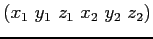
that define a rotation axis for the identified surface (for example, when it is a control surface); the last four numbers are ignored by CD2TET;
CD2TET is a pre/post-processing software whose development started at the Center for Aerospace Structures at the University of Colorado at Boulder to perform, among others, the generation of the top-level input files of the three-dimensional AERO-F3D fluid code — that is, SOWER's and MATCHER's input files — from the output of the ICEM CFD mesh generation software. This User's Manual documents the basic operations of CD2TET.
CD2TET can be used to perform the following tasks:
The instructions for performing the above tasks are expressed via line commands as described in LineCommandInput.
The CD2TET input files do not follow any naming convention. They are organized in two categories as follows.
The most important purpose of CD2TET is perhaps to read a binary ICEM CFD mesh file and generate the corresponding ASCII XPost and/or FieldView mesh file(s) required by AERO-F's pre- and post-processing codes MATCHER and SOWER. In this case, the two input files required by CD2TET are:
<file name>.uns. This binary mesh (or domain) input file is generated by ICEM CFD. It describes
the unstructured discretization of the fluid domain. The mesh usually contains multiple surface and element sets.
Each set contains a certain number of elements and is usually referred to as a subdomain. However, it is
important not to confuse ICEM CFD's subdomains with those generated by Metis when
applied to decompose the fluid mesh into subdomains.
<file name>.fbc. This ASCII file specifies the boundary conditions and fluid material properties
for the different subdomains defined in the mesh file. The format of this file is given in Appendix1.
The boundary conditions and fluid material properties file is created by an AERO-F-ICEM CFD interface that the user should embed in the ICEM CFD software as follows:
aerof3d, aerof3d.bcinfo and aerof3d.tcl in the directory Cd2tet.d/icemcfd/.
These files constitute the source code of the AERO-F-ICEM CFD interface.
ICEM_ACN/icemcfd/output-interfaces, where ICEM_ACN denotes
the path to the ICEM CFD installation directory. For example, it can be /ansys_inc/v110/icemcfd/linux64_amd
for the 64-bit version 11.0 of ICEM CFD or /ansys_inc/v110/icemcfd/linux for its 32-bit version 11.0.
solver_table.tcl located in the directory ICEM_ACN/icemcfd/output-interfaces, add under
set solver_interfaces {
the following line
{{Aero-F3D} aerof3d aerof3d 0 }
CD2TET can also be used to convert meshes from the XPost format to the Sinus format (and vice versa), create the distance-to-the-wall input file required by AERO-F for turbulent flow simulations using the Spalart-Allmaras turbulence model, and convert mesh files from the XPost or Sinus format to the ICEM CFD format. To perform any of these tasks, CD2TET requires one of the following input files:
<file name>.top. This file contains in the XPost format the fluid mesh.
<file name>.sinus. This file contains in the Sinus format the fluid mesh.
Unless otherwise specified by the user, the output files generated by CD2TET follow the naming convention given below. The user should also note that existing files with the same names as the files to be outputted are overwritten.
If the (mesh) input file to CD2TET is in the ICEM CFD or Sinus format, the following output files are generated by CD2TET:
<file name>.top. This output file can be generated in either the XPost or FieldView format.
It contains the fluid mesh and boundary conditions. The fluid domain is specified as an element with the name
“FluidMesh”. The surface boundary conditions are organized in element sets with the following naming convention:
<file name>.top.dwall. This output file is generated in the XPost format. It contains for every mesh point its
distance to the closest wall. The format of this file
is described in Appendix4.
However, if the (mesh) input file to CD2TET is in the XPost format, CD2TET generates in this case the following output files:
<file name>.sinus. This output file is created in the Sinus format. It contains the fluid mesh.
The Sinus format of a mesh file is described in Appendix5.
<file name>.sinus.dwall. This output file is generated in the Sinus format. It contains
for every mesh point its distance to the closest wall.
Finally, if CD2TET is used to convert a mesh from the XPost or Sinus format to the ICEM CFD format, the following bindary output file is generated:
<file name>.uns. This output file is created in the CD2TET binary format. It contains
the fluid mesh and boundary conditions.
The different line-commands for performing the various tasks described in Introduction are as follows:
| cd2tet | -domain <domain file> | ICEM CFD mesh file.
|
-boco <boundary conditions file> | Boundary conditions and material properties file <name.fbc>.
| |
[-output <output_file>] | Output file name. Default is icem.top (for the mesh file) and icem.top.dwall (for the distance-to-the-wall file).
| |
[-fieldview] | Outputs the mesh in the FieldView format.
| |
[-no_check] | Skips building interior and boundary faces and checking for ``internal'' boundary faces and negative volumes.
| |
[-nowall] | Skips the generation of the distance-to-the-wall file.
| |
[-xsym <location>] | Symmetrizes the mesh with respect to a plane parallel to the yz-plane and located at x=location.
| |
[-ysym <location>] | Symmetrizes the mesh with respect to a plane parallel to the zx-plane and located at y=location.
| |
[-zsym <location>] | Symmetrizes the mesh with respect to a plane parallel to the xy-plane and located at z=location.
|
The domain and boundary conditions files are always required for the above command to work.
| cd2tet | -mesh <mesh file> | XPost or Sinus input mesh file.
|
[-output <output_file>] | Default is xpost.sinus and xpost.sinus.dwall for the
Sinus output, and sinus.top and sinus.top.dwall for the XPost output.
| |
[-no_check] | Skips building interior and boundary faces and checking for ``internal''
boundary faces and for negative volumes.
| |
[-nowall] | Does not create the distance-to-the-wall file.
| |
[-write_icem] | Outputs the mesh in the ICEM CFD format. The default is xpost.sinus.uns.
| |
[-xsym <location>] | Symmetrizes the mesh with respect to a plane parallel to the yz-plane
and located at x=location.
| |
[-ysym <location>] | Symmetrizes the mesh with respect to a plane parallel to the zx-plane and located at y=location.
| |
[-zsym <location>] | Symmetrizes the mesh with respect to a plane parallel to the xy-plane and located at z=location.
|
Notes:
-nowall because otherwise CD2TET will exit for not finding any solid wall;
The format of the boundary conditions and fluid volume identification file generated by ICEM CFD is described by the following example:
# family_boco file written by ANSYS ICEM CFD by boumosle on Wed Nov 16 09:53:31 PST 2005
|
## solver Aero-F3D
|
#ARGS noname noname noname noname noname noname noname noname noname noname noname
|
"WALL1"
|
"WALL1" "Stick" "Moving" 1 0 0 0 0 0 0 0 0 \
|
0 0
|
#ARGS noname noname noname noname noname noname noname noname noname noname noname
|
"WALL2"
|
"WALL2" "Stick" "Moving" 2 0 0 0 0 0 0 0 0 \
|
0 0
|
#ARGS noname noname noname noname noname noname noname noname noname noname noname
|
"OUTLET"
|
"OUTLET" "Outlet" "Fixed" 3 0 0 0 0 0 0 0 0 \
|
0 0
|
#ARGS noname noname noname noname noname noname noname noname noname noname noname
|
"SYMMETRY"
|
"SYMMETRY" "Symmetry" "" 4 0 0 0 0 0 0 0 0 \
|
0 0
|
#ARGS noname noname noname noname noname noname noname noname noname noname noname
|
"FLUID1"
|
"FLUID1" "FLUID" "" 1 0 0 0 0 0 0 0 0 \
|
0 0
|
#ARGS noname noname noname noname noname noname noname noname noname noname noname
|
"FLUID2"
|
"FLUID2" "FLUID" "" 2 0 0 0 0 0 0 0 0 \
|
0 0
|
Notes:
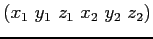
that define a rotation axis for the identified surface (for example, when it is a control surface); the last four numbers are ignored by CD2TET;
The format of an XPost fluid mesh (ASCII) file is described by the following example. Note that the comments used for explaining this format (right part of the page beginning with //) and the blank lines they induce are not part of the format. More details can be found in XPost's User's Manual.
Nodes FluidNodes | // Declaration and naming of a node set.
|
1 1.261110e-01 1.181100e-02 1.000000e-01 | // Node number and x y z coordinates.
|
2 1.270000e-01 1.270000e-02 1.000000e-01 |
|
... |
|
Elements FluidMesh_1 using FluidNodes | // Declaration and naming of an element set.
|
1 5 23236 165454 28776 55020 | // Global element number, type and connectivity nodes.
|
2 5 71797 77629 962290 23279 |
|
... |
|
Elements FluidMesh_2 using FluidNodes | // Declaration and naming of another element set.
|
536117 5 963129 502907 50115 60473 | // Global element number, type and connectivity nodes.
|
536118 5 502904 502894 502896 502348 |
|
... |
|
Elements StickMovingSurface_1 using FluidNodes | // Declaration, naming and identification of a boundary faces element set.
|
1 4 1 12437 67 | // Global element number, type and connectivity nodes.
|
2 4 1 559 12437 |
|
... |
|
Elements StickMovingSurface_2 using FluidNodes | // Declaration, naming and identification of another boundary faces element set.
|
1 4 30 2 12465 | // Global element number, type and connectivity nodes.
|
2 4 2 30 12469 |
|
... |
|
Elements OutletFixedSurface_0 using FluidNodes | // Declaration, naming and identification of another boundary faces element set.
|
1 4 3911 61498 12 | // Global element number, type and connectivity nodes.
|
2 4 61498 4047 12 |
|
... |
|
Note:
The format of a FieldView mesh (ASCII) file is described by the following example. Note that the comments used for explaining this format (right part of the page beginning with //) and the blank lines they induce are not part of the format. More details can be found in FieldView's User's Manual.
FIELDVIEW_Grids 2 4 | // Fieldview header and version identification (two integers).
|
Grids | // Grid declaration.
|
1 | // Grid identification number.
|
Boundary Table | // Table of types of boundary conditions.
|
4 | // Total number of types of boundary conditions in this table.
|
0 Symmetry | //
The first entry is an integer that is either 0 if the boundary surface
is not a wall, or 1 if it is a wall. The second entry is the name of the
boundary condition.
|
0 InletFixed |
|
0 OutletFixed |
|
1 StickMoving |
|
Nodes | // Declaration of a node set.
|
15610 | // Total number of nodes in this set.
|
-5.000000e-01 1.000000e-01 2.667563e-04 | // Nodal x y z coordinates.
|
-4.877294e-01 1.000000e-01 2.667563e-04 |
|
... |
|
Boundary Faces | // Declaration of a boundary faces elements set.
|
31216 | // Total number of boundary faces in this set.
|
1 3 2 1 4 | // Pointer to the line of the Boundary Table, number of vertices in the face and connectivity nodes.
|
1 3 2 15610 1 |
|
...
| |
Elements | // Declaration of a volume element set.
|
1 1 7805 7769 7807 7808 | // Element type, subtype (here, always 1) and connectivity nodes.
|
1 1 7806 7769 7808 7807 |
|
... |
|
The XPost (or Sinus) format of the distance-to-the-wall (ASCII) file is described by the following example. Note that the comments used for explaining this format (right part of the page beginning with //) and the blank lines they induce are not part of the format. More details on the format of a scalar result file can be found in XPost's User's Manual.
Scalar walldist under load for FluidNodes | // Declaration of a scalar result set named walldist for the node set named FluidNodes.
|
15610 | // Total number of nodes in FluidNodes.
|
0.0 | // Dummy time-step.
|
4.999433e-01 | // Distance-to-the-wall value (for each node in FluidNodes).
|
4.876741e-01 |
|
... |
|
The format of a Sinus mesh (ASCII) file is described by the following example. Note that the comments used for explaining this format (right part of the page beginning with //) and the blank lines they induce are not part of the format.
15610 45288 31216 | // Total number of nodes, volume elements and boundary faces.
|
-5.000000e-01 1.000000e-01 2.667563e-04 | // Nodal xyz coordinates.
|
-4.877294e-01 1.000000e-01 2.667563e-04 |
|
... |
|
7769 7805 7807 7808 | // Connectivity nodes of each volume element.
|
7769 7806 7808 7807 |
|
... |
|
6 | // Boundary condition type of each boundary face.
|
6 |
|
6 |
|
4 |
|
... |
|
2 1 4 | // Connectivity nodes of each boundary face.
|
2 15610 1 |
|
4 1 3 |
|
15610 3 1 |
|
... |
|